LEEDpat4
LEED pattern analyzer
A PC-based software tool to visualize and analyze LEED patterns of substrates and overlayers
CONTENTS OF THIS PAGE
- Program capabilities
- Hardware/Software requirements
- Download
- Installation and running
- Contact the authors
PROGRAM CAPABILITIES
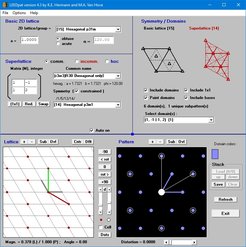
LEEDpat is designed to help interpret experimentally observed LEED spot patterns for well-ordered surfaces especially in the presence of superlattices. In particular, LEEDpat allows one to tell which 2D surface lattices are compatible with an observed LEED pattern. Rotational domains and glide plane extinction of spots are taken into account (the latter at normal incidence only).
For further details see the Download section (The LEEDpat manual is a zipped html file collection as part of the download file).
LEEDpat also provides extensive 2D symmetry information, showing all rotational, mirror and glide symmetries that are compatible with the observed pattern. This allows the user to narrow down possible structural models of the surface and to propose atomic positions in the actual structure. However, LEEDpat does not itself predict structural models or atomic coordinates: it does not calculate spot intensities, which would be needed to determine atomic positions.
The user can select any basic 2D substrate lattice (square, hexagonal, rectangular, or oblique), including any possible symmetries (i.e. any of the 17 two-dimensional space groups). The user can also specify any commensurate or incommensurate superlattice, again with any possible symmetries (commensurate only). LEEDpat then draws both a real-space lattice and a LEED pattern (representing reciprocal lattices), including the option of symmetry-related domain orientations (of equal weight). The user can thus, by trial and error, find the pattern that best matches the experiment.
Version 4 of LEEDpat includes many improvements and new features. In particular, it offers now
- Analyses of incommensurate periodic overlayers
- Extended handling of hexagonal lattices
- Analyses of higher order coincidence (HOC) overlayers
- PostScript print output for documentation purposes
- ASCII file in/output for session start and archiving
- A structure file stack for quick comparisons
- Improved visualization of the structure / pattern graphics
- Simulation of channel plate geometry in pattern output
- Html based help (default for Windows 7 and later)
The present version of LEEDpat has some general limitations (which cannot be overcome) and simplifications (which may be fixed in later versions):
- A direct conversion from observed pattern to real-space lattice is not possible, due to such frequently-present complications as: mixed structures, defects, two- and three-dimensional disorder, faceting, ordered steps, differently oriented terraces, multiple and thermal diffuse scattering, in addition to the ambiguities due to symmetry-related domains of different orientation and unequal weights.
- Commensurate, incommensurate, and higher-order coincidence superlattices are allowed in LEEDpat, i.e. the matrices defining superlattices can have both integer, real, and fractional valued elements. For incommensurate superlattices symmetry considerations are taken into account only with respect to the basic 2D lattice (domain formation).
- Stepped ("vicinal") surfaces produce well-known "spot splittings". The apparent spot splitting is an intensity effect: only a few of many spots are intense enough to be visible. LEEDpat will simulate such a pattern, but will treat all spots as being of equal intensity, thus not giving the appearance of "split spots".
Despite these limitations, LEEDpat can simulate a large fraction of observed patterns, and thus should be useful in most cases.
HARDWARE/SOFTWARE REQUIREMENTS
- IBM PC with Pentium or higher cpu (at least 1 GHz) and at least 2 GB memory
- Windows up to V. 10
DOWNLOAD
Download the latest version
You may also download selected files of the LEEDpat package here
The LEEDpat package is open source software and offered "as is" . No responsibilities will be taken by the authors as to programming or scientific errors in the codes..
You can register LEEDpat by email identifying yourself with your name and institution. Registered users will receive announcements of major updates and bug releases. Their email addresses will be treated confidentially and will NOT be passed on to others.
After having downloaded file LEEDpat.zip you may install LEEDpat on your PC. For instructions see the Installation section on this page.
INSTALLATION AND RUNNING
The INSTALLATION of LEEDpat is straightforward. It requires that you have Administrator status on your PC and and consists in the most general case of four steps. (Note that your browser may have download switches set such that one or more of the following steps are performed automatically.)
- Unpack all files by copying the downloaded file LEEDpat.zip to an installation subdirectory, e.g. c:\Install (or any other temporary directory, which must be different from the permanent directory where you wish LEEDpat to be installed). Unzip LEEDpat.zip inside c:\Install to obtain all system installation files and possibly a file Readme.1st which describes latest changes and gives further advice concerning the installation. Unzip LEEDpat4_Install.zip inside c:\Install to obtain all installation files. Unzip LEEDpat4_HtmlHelp.zip inside c:\Install to obtain directory LEEDpat4HtmlHelp with all html help.files. Note that the installation directory cannot be used as the final LEEDpat directory, see step 2.
- Install all LEEDpat files by running Setup.exe inside the installation directory, see step 1. This will ask you for the name of the final LEEDpat directory where "c:\Program Files\LEEDpat4" is used as a default. This directory, called $LEEDpat below, will contain the complete LEEDpat executable package. Move the help directory LEEDpat4HtmlHelp to $LEEDpat.
- Set an icon of the LEEDpat executable on the desktop using e.g. the MS Windows Explorer (create a shortcut of LEEDpat4.exe in directory $LEEDpat and move it to the desktop.) Set an icon of the LEEDpat Manual (create a shortcut of LEEDpat4HtmlHelp\LEEDpat4_0999.htm in directory $LEEDpat and move it to the desktop.)
- Clean up by removing all installation files from directory c:\Install. You may leave the original download file LEEDpat.zip for backup purposes.
NOTE that when unpacking the installation package with MS Windows 10, depending on the security settings, you may get an opening screen "Windows protected your PC" suggesting to abort the installation with a bold text "Don't run" at the bottom. You can ignore this warning by clicking at the "More info" text which shows another bold text "Run anyway" at the bottom. Clicking this button allows you to proceed with the installation. Microsoft considers any software not registered with Microsoft and not available in the Microsoft Store as "unrecognized" and and risky to run.
NOTE that the installation package includes Windows system components where some may be versions older than those in your present Windows installation. Always keep your latest component version, i.e. in each case when prompted, DO NOT replace your existing system components by older versions of the Balsac installation package.
NOTE that Microsoft may not include the Visual Basic 6 runtime environment (required by LEEDpat) in your Windows installation, versions 8 and later, by default. However, the VB6 runtime environment can be downloaded from this page and installed in your Windows PC free of charge.
You can inspect the LEEDpat users manual in directory $LEEDpat\LEEDpat4HtmlHelp but also while running LEEDpat (using the Help menu entry).
You RUN LEEDpat
- from the Windows program selection:
choose "Start | Programs | LEEDpat43 | LEEDpat43" from the taskbar.
- from the Windows desktop:
double-click at the LEEDpat icon of the desktop. This requires a LEEDpat icon to exist on the desktop, see step 3 of the installation. - from the Windows command line:
choose "Start | Run..." from the taskbar; type " LEEDpat43.exe and press "enter".
CONTACT THE AUTHORS
We are open to any questions and suggestions concerning the LEEDpat software. You can contact the authors using addresses
- Prof. Dr. Klaus Hermann
Fritz-Haber-Institut der MPG
Faradayweg 4-6
14195 Berlin
Germany
e-mail: hermann@fhi.mpg.de
- Prof. Dr. M. A. Van Hove (Emeritus)
Department of Physics
Hong Kong Baptist University
224 Waterloo Road
Kowloon (Hong Kong)
e-mail: vanhove@associate.hkbu.edu.hk
